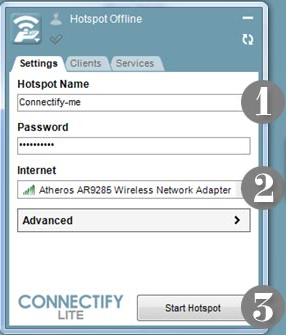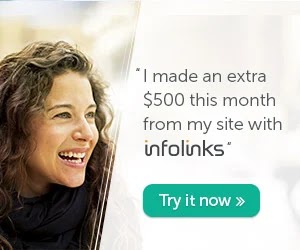Many of us these days have more than one device that we'd like (or need) Internet connection for -- smartphones and tablets, laptops and mobile Internet devices.
Today we take a look at Connectify which easily turns your Windows 7 machine into an instant WiFi hotspot. You might be at a location where there is only one Ethernet connection available (hotel room, office or meeting room etc.) and you need to share the Internet connection with other people or devices. Connectify is a free utility which is light on system resources and makes it easy for you to set up your Windows 7 machine as a secure WiFi hotspot.
Installation is quick and easy, and once complete, you can access Connectify from the icon in the task-bar, right and select Show Connectify.
Under the setting Type the Host Name, and type the password. Selected Internet option and share your WiFi.
After that click the Start Hotspot.
Mobile Setting
After that click the Start Hotspot.
Mobile Setting
- On your Wifi and search the Access Point you get the your desire Hotspot that you given in connectify.
- Enter the password and Enjoy the internet with out any problem.
- If you want how many user now connected with you Hotspot then click the client and find the list.
For more help see the Video..
Coming soon.